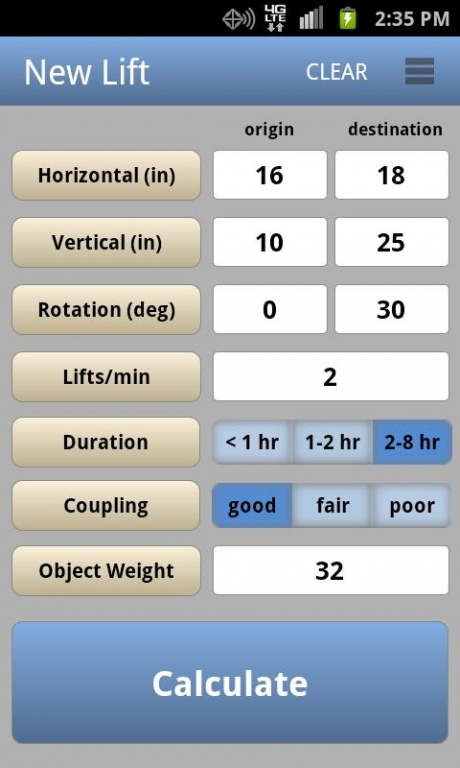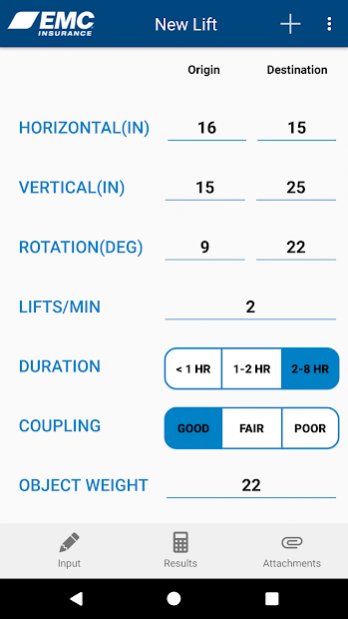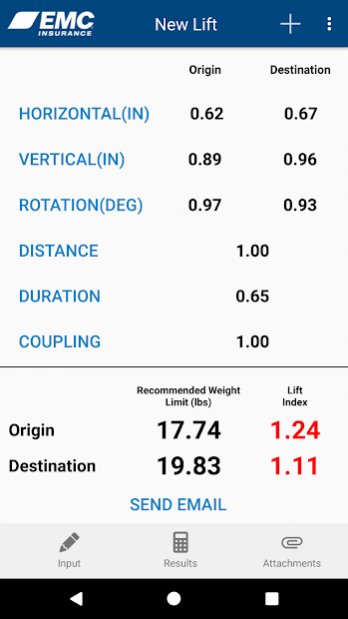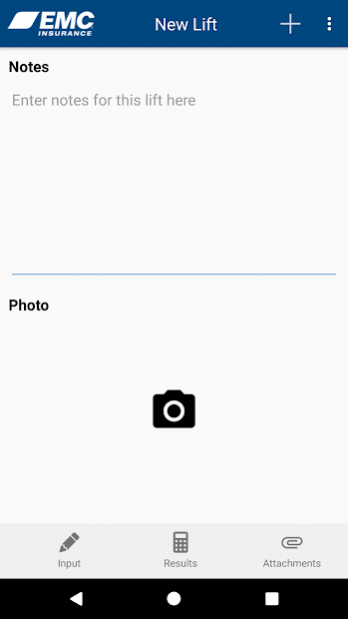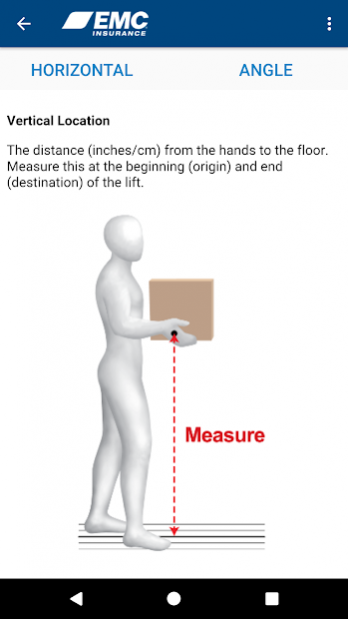LiftRight 3.0.0
Free Version
Publisher Description
LiftRight℠ from EMC Insurance Companies makes it easier than ever to use the NIOSH Lifting Equation to analyze the safety of lifting tasks. Just enter your lift data and let LiftRight perform the calculations for you.
· Illustrated measurement guide helps you measure accurately
· Calculates multipliers, recommended weight limit (RWL) and lifting index (LI)
· Provides recommendations to help you improve the safety of the lift
· Saves completed lifts to revisit later
· Includes option to attach notes or photos for more complete lift information
· Allows measurements to be entered in English units or metric units
LiftRight was designed to help you use the NIOSH Lifting Equation anytime, anywhere. It works best if you already have working knowledge of how the equation works and how to use the results. You can learn more about the NIOSH Lifting Equation at the NIOSH website or by viewing the source document, “Applications Manual for the Revised NIOSH Lifting Equation” at http://www.cdc.gov/niosh/docs/94-110/pdfs/94-110.pdf.
You can email suggestions, problems or questions about the LiftRight app to LossControl@emcins.com.
About LiftRight
LiftRight is a free app for Android published in the Health & Nutrition list of apps, part of Home & Hobby.
The company that develops LiftRight is Employers Mutual Casualty Co. and affiliates. The latest version released by its developer is 3.0.0.
To install LiftRight on your Android device, just click the green Continue To App button above to start the installation process. The app is listed on our website since 2021-01-04 and was downloaded 10 times. We have already checked if the download link is safe, however for your own protection we recommend that you scan the downloaded app with your antivirus. Your antivirus may detect the LiftRight as malware as malware if the download link to com.emcins.LiftRight is broken.
How to install LiftRight on your Android device:
- Click on the Continue To App button on our website. This will redirect you to Google Play.
- Once the LiftRight is shown in the Google Play listing of your Android device, you can start its download and installation. Tap on the Install button located below the search bar and to the right of the app icon.
- A pop-up window with the permissions required by LiftRight will be shown. Click on Accept to continue the process.
- LiftRight will be downloaded onto your device, displaying a progress. Once the download completes, the installation will start and you'll get a notification after the installation is finished.